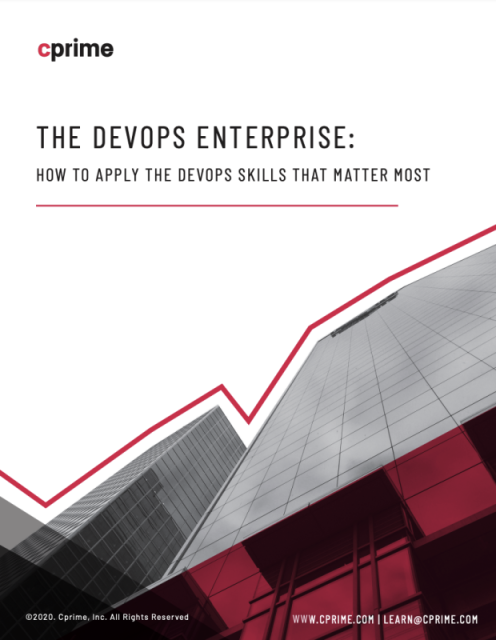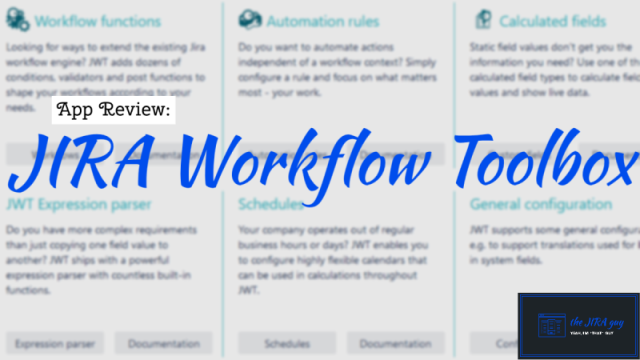For many companies, keeping track of your team's activities is vital. Whether it's a comment added, an issue status update, or a shift in the due date, having a clear record of all Jira changes not only ensures seamless teamwork but also assists in preventing potential business conflicts or satisfying compliance requirements.
Monitoring these activities is relatively straightforward in Jira, and there are several ways to do so. Depending on a specific need, your team will likely benefit from one or more of these options.
Let's delve into ways you can check the daily user activity in Jira.
1. Activity Stream
For basic needs
Jira's Activity Stream is a built-in feature that offers a real-time overview of recent activities on your board or project. The stream captures various actions like issue creations, transitions, comments, and more. In your Activity Stream, you can filter the stream by users, date range, and type of activity. This way, you can zero in on specific data points, making your oversight more efficient.
This article will be helpful to learn how to configure it.
2. Issue History 3rd party apps
For a more complete feature set
There are several apps in the market, but let's look at an Issue History for Jira from SaasJet as an example since it has the most installs and reviews.
Every issue in Jira maintains its history, capturing every change made to the issue since its creation. The app provides not only a record of these issue changes but - most importantly - an effortless way to search and filter (think of faceted search-based results) based on any particular requirement you might have at any time.
Many other features are available, and you can learn more from the Atlassian Marketplace.
Tip: Check your installed app library. Some other apps you might be already using in your environment might offer some useful functionality.
3. JQL (Jira Query Language)
Less of an "out-of-the-box solution, requires JQL knowledge
JQL is a powerful querying tool that allows users to create custom search criteria. For example, if you want to see all issues where certain fields such as priority, resolution, or status were changed in the past 24 hours, a JQL query can easily retrieve that. You can create many different types of queries, but the nature of this approach limits its usability on a day-to-day basis. Plus, only certain field changes are supported by JQL search.
4. Email Notifications
Basic and on an individual basis (not for compliance/reporting purposes)
Jira can be configured to send email notifications for various activities. By setting up a proper notification scheme, team members can be instantly informed about issue changes, comments, and more. Ensure your team members have the right notification settings to keep them in the loop.
5. Audit Log
For Jira Administrators only
The Audit Log is essential for Jira administrators, especially when preparing for external inspections. It captures a broad array of activities, from project changes to user management actions. The Audit Log offers filters and an easy-to-read format to review and export data.
Monitoring team activity in Jira is not only essential for effective project management but also crucial for maintaining transparency and accountability. By leveraging Jira's built-in or 3rd-party tools and features, teams can easily keep tabs on all activities, ensuring smooth operations and preparing for any internal audits or external inspections.