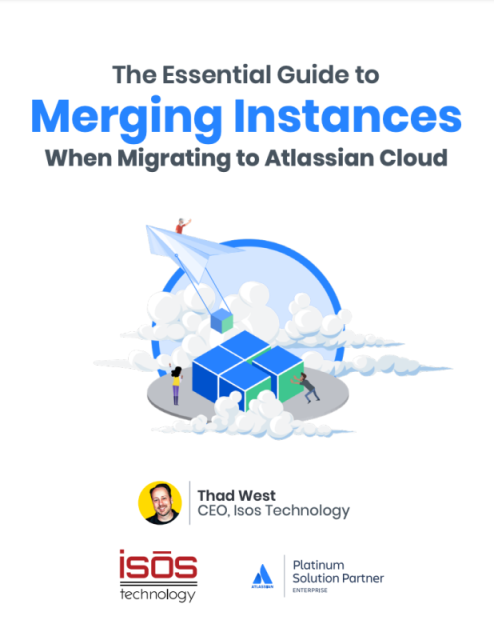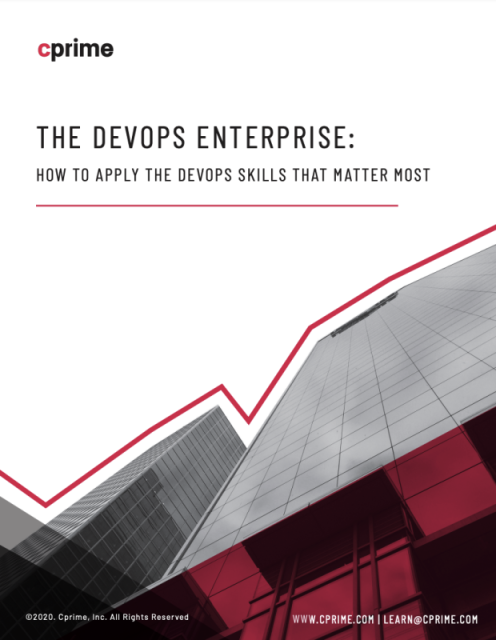In this technical brief, gain insights on ChatOps, crucial features of chat integrations for incident management solutions, and a comparison of functionality between Opsgenie, PagerDuty and VictorOps.
Teams have embraced applications such as Microsoft Teams for sharing and distributing knowledge. They now extend the use of these apps with ChatOps, which brings complex operational work into chat channels to reduce context switching and speed up problem-solving.
Companies benefit from incorporating ChatOps into their incident management, using MS Teams channels for alerts, action, and collaboration. Modern incident management solutions must be accessible within chat tools to avoid time-wasting context switching. ChatOps offers a fast and successful incident resolution process by keeping the conversation and action in one place. Get more insights in this report.
Companies benefit from incorporating ChatOps into their incident management, using MS Teams channels for alerts, action, and collaboration. Modern incident management solutions must be accessible within chat tools to avoid time-wasting context switching. ChatOps offers a fast and successful incident resolution process by keeping the conversation and action in one place. Get more insights in this report.