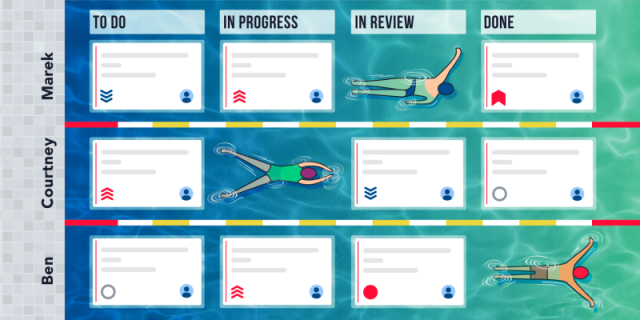Watch this webinar on creating an Omnilingual, Omnichannel, and automated chat in Jira Service Management. During this session, you will see how to leverage three apps that work together seamlessly to simplify the job of Jira Service Desk agents. These apps can convert your communication channels into multilingual and automate a significant portion of your workflow.
By the end of this session, you will learn how to engage with customers in real-time, regardless of the language they speak, streamline tasks to allow agents to focus on solving problems within JSM, and provide consistent customer support experiences across various channels, languages, and technical domains.