Whether you’re working across multiple OS platforms like Ian does, or solely dedicated to one, understanding the nuances and benefits of a consistent refresh strategy can be a game-changer. From personal insights to actionable tips, this article sheds light on managing, rebuilding, and enhancing your development world.
Atlassian’s new EAP for Priorities per Project in Jira Cloud
IN A NUTSHELL:
If you join the program, all your priorities today will be in a default priority scheme for all existing projects. Then, you can:
If you join the program, all your priorities today will be in a default priority scheme for all existing projects. Then, you can:
- Add or delete priorities in this default scheme
- Devise custom schemes for specific projects
- Edit, manage, or remove priority schemes within Jira settings API interactions are not currently supported.
Join our Early Access Program (EAP)
Atlassian invites Jira admins to participate in their EAP and share feedback on this new feature.
Atlassian invites Jira admins to participate in their EAP and share feedback on this new feature.
How one team in Atlassian uses Jira Product Discovery
He highlights using Jira automation to ensure no good idea goes unnoticed. The aim is to create features customers truly want. The series offers insights into real-life product discovery, its advantages, and getting started tips.
Get early access to Atlassian Intelligence features; try the first one in Atlas
Atlassian is integrating AI capabilities into Jira and other products. Here is your opportunity to share your thoughts on AI in Atlassian’s quick 5-minute survey.
Atlassian’s Q4 FY23 letter to shareholders
According to this letter, Atlassian has:
- Achieved over $3.5 billion in revenue with 260,000+ customers.
- Saw huge migrations to Cloud: now with 250,000 customers, with constant innovations in the platform.
- Recorded a 50% growth in enterprise customer sales due to platform improvements and strong partnerships.
- Witnessed an 80% increase in cloud sales for Jira Service Management, now used by over 45,000 customers.
- Integrated AI developments for enhanced product capabilities.
- Strategically adjusted team structures to respond quickly to changing customer needs.
Ten ways to customize Jira and Confluence with Forge
Ideas include:
- Add a “helper” panel to the Jira issue view
- Create a Confluence macro that displays interactive office floor plans
- Add an insightful comment to newly created issues
- Prevent workflow transitions unless an external condition is met
- Add a busy message to the JSM portal header
…and there are more. Think of these ideas as cooking tips with a starter list of ingredients!
10 ways to customize Jira, Confluence and more with Forge
This article explores several ways you can leverage Forge to tailor these products to your unique needs. Think of these not as full-fledged recipes but as starter kits with essential ingredients to spark your creativity.
A new dark theme for Data Center is coming
WHY DARK MODE IS USEFUL:
Key benefits of the dark theme include enhanced focus, reduced eye strain, improved productivity, and aesthetic appeal.
Furthermore, the dark theme supports energy efficiency, contributing to environmental conservation and extending battery life on certain devices. This feature also aligns with the broader goal of improving accessibility and usability, supporting regulatory and compliance objectives.
Key benefits of the dark theme include enhanced focus, reduced eye strain, improved productivity, and aesthetic appeal.
Furthermore, the dark theme supports energy efficiency, contributing to environmental conservation and extending battery life on certain devices. This feature also aligns with the broader goal of improving accessibility and usability, supporting regulatory and compliance objectives.
Jira Work Management Premium is here
Jira Work Management Premium includes an increased allocation of global and multi-project automation rules, allowing users to utilize up to 1,000 automation rules per month per user. This enhancement enables users to automate tasks across different projects, enhancing efficiency and productivity.
Confluence Embedded Pages: Seamless integration with Lucidchart, Miro, and more
This streamlines collaboration and saves time by keeping everything accessible within Teams.
Here is a list of tools that currently allow or will soon allow you to embed Confluence pages (view this page for the most up-to-date list):
- Miro
- Lucid
- Invision
- LaunchDarkly
- Scatterspoke
- Adam.ai
- Meetical Meetings for Confluence
- Mantra by AppAnvil
- Spacecraft by Seibert Media
- Confluence for Jira Dashboards by codefortynine
Please note that this list may be partial, and it is always recommended to check for the latest updates and available integrations from Atlassian and the respective tool providers.
Have you seen Insights lately?
WHAT TO KNOW:
- Insights assist teams in making informed decisions within the Jira Software platform. These “insights” are designed to enable data-driven decision-making without requiring users to navigate away from their current work environment.
- You can conveniently access insights through various tabs such as backlog, board, and deployments. These insights are strategically presented in the relevant context, providing you with timely and accurate information when you need it most. On the sprint board, for example, you can access insights such as Sprint progress, Sprint burndown, Epic progress breakdown, and a list of Issues requiring attention.
- Recently, the team behind this feature has introduced “Issues for attention” insight to help you take prompt and effective action. The updated insight now offers an enhanced card layout, providing a concise overview of the current status of each issue.
- In addition to the existing categories of issues that require attention, namely blocked and flagged issues, now a new category has been introduced: stuck issues.
- For simplicity, you can view all categories of issues together under the newly introduced “All” tab.
All these features streamline your workflow and ensure you can quickly identify and address the most crucial issues within Jira Software. You can read more about this enhancement here.
You can learn more and watch this 20-minute webinar dedicated to this topic to gain a deeper understanding of Insights in Jira Software.
You can learn more and watch this 20-minute webinar dedicated to this topic to gain a deeper understanding of Insights in Jira Software.
Introducing Security in Jira: Track & prioritize vulnerabilities reported by security apps
IN SUMMARY:
- Teams can now view and track the vulnerabilities reported from Snyk, Mend, Lacework, StackHawk, and JFrog (more to be added) in one convenient view, the Security tab in Jira Software.
- Teams can filter and rank vulnerabilities by severity, enabling them to address high-priority issues first and reduce the risk associated with each software release.
- Critical vulnerabilities can be automatically converted into Jira issues populated with security details, while lower-priority vulnerabilities can be integrated into sprint planning.
- Available to all Jira Software Cloud users.
With security integration into Jira Software, development teams no longer need to access separate security tools, streamlining their workflow and making DevSecOps implementation more manageable. Teams can easily track the progress and status of vulnerabilities, bringing security triaging into their existing rituals and improving overall software security.
Discover peace of mind with the Atlassian Marketplace’s new Privacy & Security Tab
The Privacy & Security tab offers valuable insights, including whether an app stores data outside of Atlassian products and services, the types of data it handles, and whether it supports data residency or holds compliance certifications.
Furthermore, it highlights whether an app is part of Atlassian’s Marketplace security or trust programs, ensuring rigorous evaluations and adherence to best practices. The tab also indicates if a Data Processing Agreement (DPA) is available, simplifying the legal aspects of data processing.
The Privacy & Security Tab empowers users to make informed decisions, fostering trust and effectively addressing privacy and security requirements.
Furthermore, it highlights whether an app is part of Atlassian’s Marketplace security or trust programs, ensuring rigorous evaluations and adherence to best practices. The tab also indicates if a Data Processing Agreement (DPA) is available, simplifying the legal aspects of data processing.
The Privacy & Security Tab empowers users to make informed decisions, fostering trust and effectively addressing privacy and security requirements.
Jira Align: new navigation experience, a forecasting feature, and more
Read more about the enhanced navigation and watch a video.
Jira Align also introduces the capability for you to provide estimates for features. This new feature will greatly assist your teams in establishing improved, precise, and detailed expectations regarding the work they intend to undertake.
Learn more about the Forecast By feature.
Jira Align also introduces the capability for you to provide estimates for features. This new feature will greatly assist your teams in establishing improved, precise, and detailed expectations regarding the work they intend to undertake.
Learn more about the Forecast By feature.








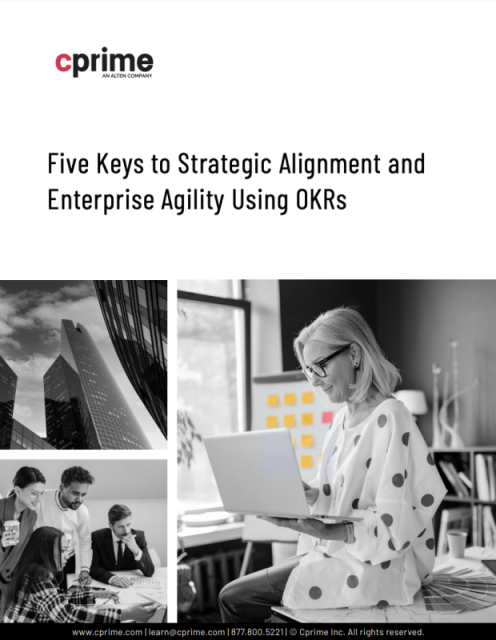


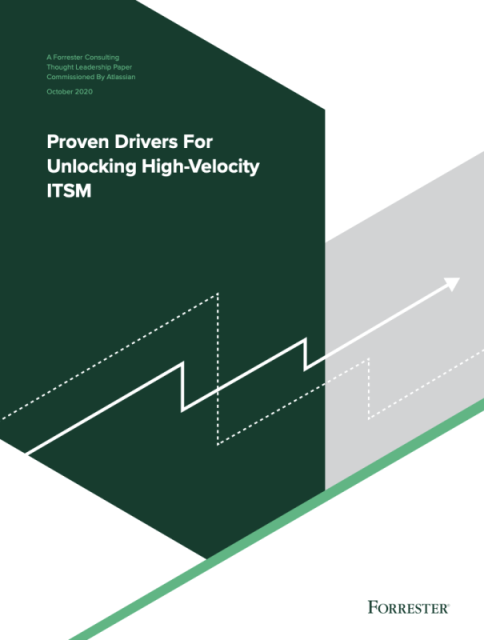

![Implementing SAFe® with BigPicture [3-part series]](https://apps4agile.com/media/reviews/photos/thumbnail/640x640s/49/13/75/implementing-safe-with-bigpicture-3-part-series-91-1681251837.png)