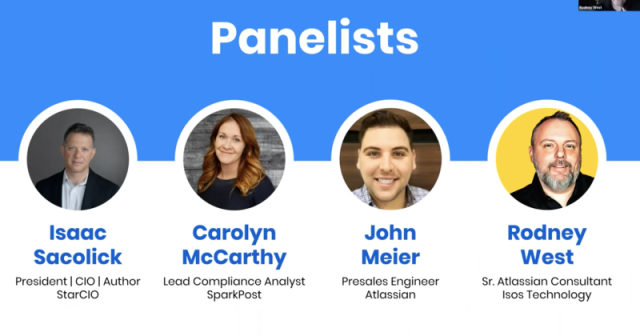Insights in Jira Software enable data-driven decision-making, eliminating the need to switch contexts. It has recently been improved with "Issues for attention" insight with a better card layout, a new category called stuck issues, and blocked and flagged issues. All issue categories can be viewed together under the "All" tab, streamlining workflow.
WHAT TO KNOW:
- Insights assist teams in making informed decisions within the Jira Software platform. These “insights” are designed to enable data-driven decision-making without requiring users to navigate away from their current work environment.
- You can conveniently access insights through various tabs such as backlog, board, and deployments. These insights are strategically presented in the relevant context, providing you with timely and accurate information when you need it most. On the sprint board, for example, you can access insights such as Sprint progress, Sprint burndown, Epic progress breakdown, and a list of Issues requiring attention.
- Recently, the team behind this feature has introduced "Issues for attention" insight to help you take prompt and effective action. The updated insight now offers an enhanced card layout, providing a concise overview of the current status of each issue.
- In addition to the existing categories of issues that require attention, namely blocked and flagged issues, now a new category has been introduced: stuck issues.
- For simplicity, you can view all categories of issues together under the newly introduced "All" tab.
All these features streamline your workflow and ensure you can quickly identify and address the most crucial issues within Jira Software. You can read more about this enhancement here.
You can learn more and watch this 20-minute webinar dedicated to this topic to gain a deeper understanding of Insights in Jira Software.
You can learn more and watch this 20-minute webinar dedicated to this topic to gain a deeper understanding of Insights in Jira Software.