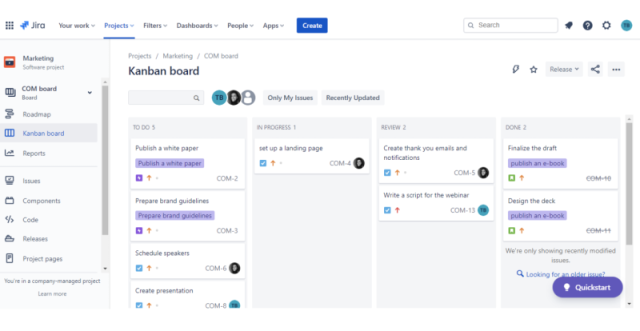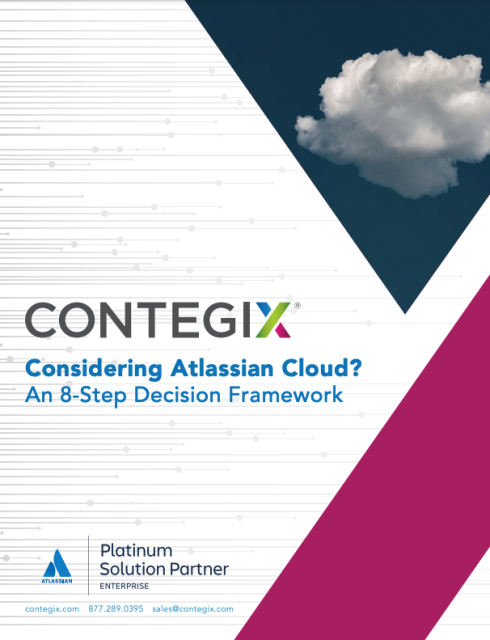Atlassian products can be tailored a lot, but with Forge, you can tweak them even more. Forge works with Jira Software, Jira Service Management, Confluence, and Compass, and this article gives you some ideas on using Forge to customize these products.
Ideas include:
- Add a "helper" panel to the Jira issue view
- Create a Confluence macro that displays interactive office floor plans
- Add an insightful comment to newly created issues
- Prevent workflow transitions unless an external condition is met
- Add a busy message to the JSM portal header
…and there are more. Think of these ideas as cooking tips with a starter list of ingredients!