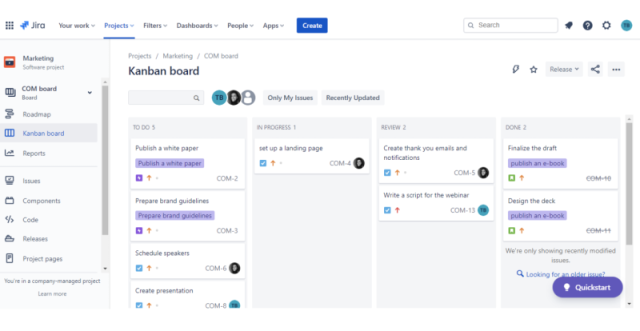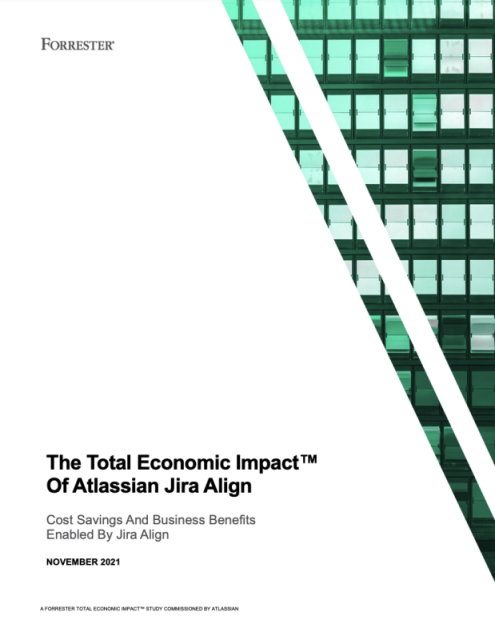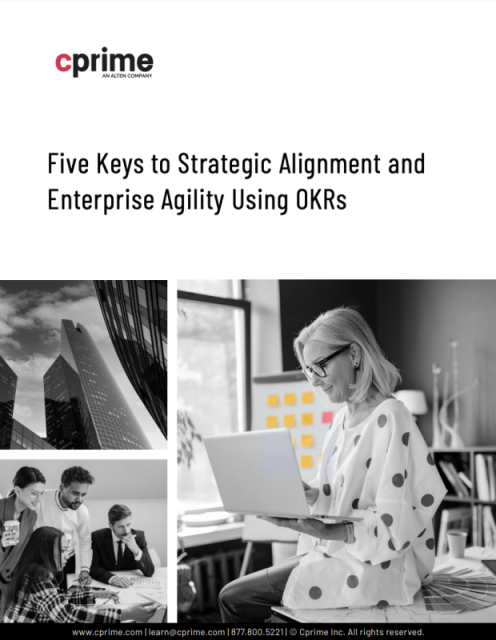Jira Labels offer a dynamic and efficient way to tag issues in Jira, allowing users to create global labels that span across projects. Unlike other forms of grouping, Labels can be created by any user and can have multiple tags on an issue. This makes it easy to place issues in multiple searchable groups simultaneously, helping to identify issues related to specific features or isolate tickets in a support queue for a particular customer.
This article explores Jira Labels in-depth, covering everything from what they are and how to use them, to tips and tricks for getting the most out of them and avoiding common pitfalls. It also discusses how to create and manage Labels in Jira and highlights some of the best apps available for working with Labels.