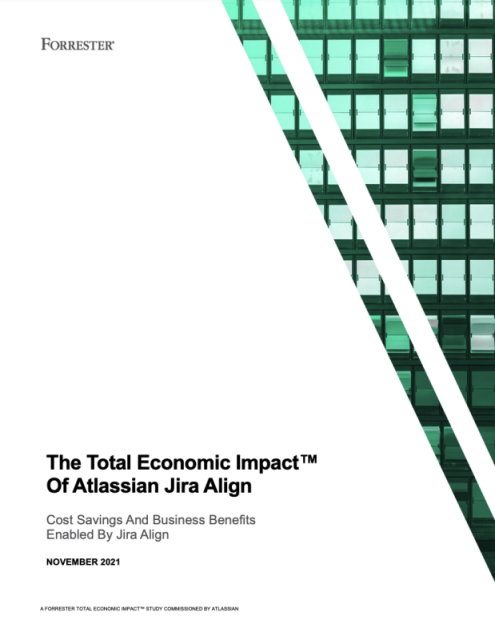How to connect Jira and Slack: A atep-by-step guide: VIDEOS
How to Connect Jira and Slack: A Step-by-Step Guide
171 views
➢Workshops: https://projectflow.co.uk/workshops/
Are you tired of switching between Jira and Slack to keep track of your team's tasks and updates? Look no further! In this video, we'll show you how to connect Jira and Slack in just a few simple steps.
First, we'll walk you through setting up the integration in Jira. Then, we'll show you how to generate an API token and configure the settings to ensure a smooth integration. Then, we'll move on to setting up the integration in Slack. Finally, you'll learn how to create a Jira app in Slack, connect it to Jira, and customize the settings to fit your team's needs.
Once the integration is set up, we'll demonstrate how it works. You'll see how Jira issues are automatically posted in your chosen Slack channel and how you can quickly take action without leaving Slack. We'll also show you how to customize the notifications to only receive the necessary updates.
By the end of this video, you'll be able to easily connect Jira and Slack, streamline your workflow, and save time for more critical tasks. Don't forget to like and subscribe for more tech tips and tutorials!
✅ Free Resources and my Services
https://projectflow.co.uk/start/
✅ Subscribe to get all updates
https://bit.ly/3xxyyjX
?Link to my other Jira tutorials
https://bit.ly/3BPjv7D
?Need help One-on-One?
https://projectflow.co.uk/one-on-one-consulting/
?Blog and Articles:
https://projectflow.co.uk/blog/
ET
How to connect Jira and Slack: A atep-by-step guide
How to Connect Jira and Slack: A Step-by-Step Guide
Editorial Team
31 March 2023