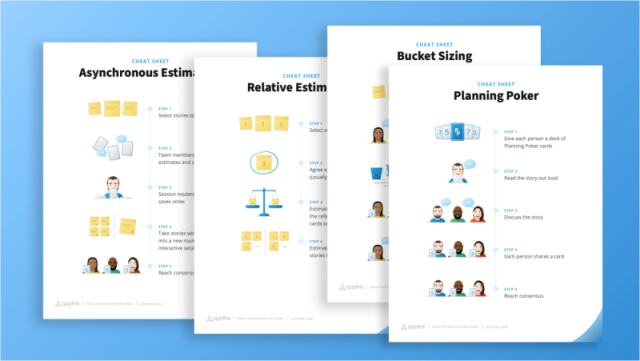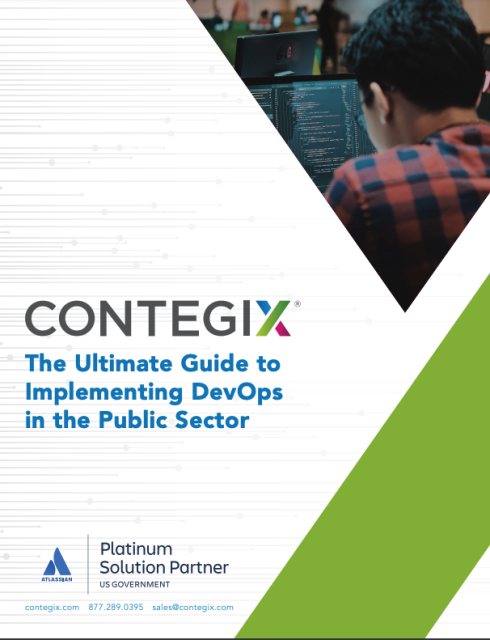Scott Farquhar resigns as Atlassian’s Co-CEO
Despite stepping down from this role on August 31st, he will continue to serve as a Board member and take on a special advisor position.
Read the letter Scott shared with all Atlassian employees.
Read the letter Scott shared with all Atlassian employees.
JSM vs. ServiceNow ITSM – comparing two industry giants
Read to discover which one best meets the needs of your organization.
EAP: Company Hub on Confluence
With Company Hub, users can share announcements, news, resources, and more in one centralized location. Customization options include color schemes, images, visual cards, and links. Activation is as simple as publishing a Confluence page.
EAP for Live-Edit Pages features in Confluence
This feature eliminates the need for multiple clicks to enter or exit editing mode and allows real-time edits to be instantly visible. Users can still access publishing functionality while making page editing much simpler. Interested? Sign up for exclusive access to live-edit pages.
EAP for Multiple Help Centers in JSM
With this capability, you can craft distinct Help Centers, each bearing its own branding, tailored homepage modifications, and targeted announcements.
This enhancement provides additional flexibility and customization options, ensuring that your support channels align seamlessly with the diverse needs of your users and projects.
You can join our Early Access Program to explore the endless possibilities of Multiple Help Centers in Jira Service Management and contribute to its success.
Request early access for Multiple Help Centers here.
This enhancement provides additional flexibility and customization options, ensuring that your support channels align seamlessly with the diverse needs of your users and projects.
You can join our Early Access Program to explore the endless possibilities of Multiple Help Centers in Jira Service Management and contribute to its success.
Request early access for Multiple Help Centers here.
Introducing Products and Entitlements for tailoring Customer Service in JSM
Gabriel Raubenheimer provides an overview of what to expect from this new addition, upcoming developments, and guidance on getting started.
New: Request type templates for team-managed projects
With over 50 templates available, users can select and customize forms to suit their needs, simplifying the setup process and ensuring efficient service management across the organization.
Community update: What’s new in JSM (as of April 2024)
Covered in this detailed post:
- Asset reporting now generally available: Monitor the health, accuracy, and completeness of asset/CI data, and summarize Jira issues containing asset-related information.
- AI for request type suggestions: Atlassian Intelligence suggests request types based on descriptions of your team’s work, across various domains, facilitating quick addition to your service desk.
- AI for field suggestions: Atlassian Intelligence suggests relevant fields for request types, including existing fields and recommendations for custom fields.
- New AI feature in beta – natural language automation: Describe what you want to automate, and Atlassian Intelligence creates automation rules seamlessly, currently available in beta on Premium and Enterprise Editions.
- Deployment tracking/gating in GitHub: Track and gate deployments from GitHub with Jira Service Management, enhancing collaboration between IT Ops and Dev teams.
- Automation using Jira Edge Connector (JEC): Automate script execution on on-prem or firewall-protected tools with the new Jira Edge Connector automation action.
- Automate and execute Runbooks in Azure: Start runbooks in Microsoft Azure with a flexible new automation action in Jira Service Management.
- Automate creation of Slack channel for Incidents: Quickly create Slack channels for incidents with a new Automation action, consolidating responders and incident details.
- Lansweeper and Assets in JSM Integration: Seamlessly manage assets between Lansweeper and Jira Service Management with a new integration.
- Quick Filters and Swimlanes on Board View: Find issues faster with quick filters and group issues using swimlanes based on various categories in the board view.
- 20K agents now in JSM: Jira Service Management Cloud now supports up to 20K agents, doubling its capacity to meet enterprise needs.
Introducing a new way to view tasks in Jira Software
- Available to all Jira Software customers, no matter the license type
- Works for both Team-Managed and Company-Managed projects
- Automatically enabled and visible in the side navigation
- Administrators can toggle it on/off in Project Settings > Features.
Josh Costella is making Agile project management simple Jira
We took the liberty to summarize the twelve Agile principles Josh outlines based on the original Agile Manifesto:
- Customer satisfaction through early delivery: Jira’s Backlog Prioritization feature ensures focus on valuable features for customers.
- Welcome changing requirements: Jira’s Flexible Board Configuration allows dynamic workflow adjustments.
- Frequent delivery: Sprint Planning tools in Jira facilitate regular delivery of working software.
- Daily collaboration: Shared Dashboards in Jira promote daily collaboration between business and development teams.
- Motivated individuals: Jira’s Team field fosters collaboration and supports team roles and contributions.
- Effective communication: Jira features like Comments, @mentions, and Watching enhance team communication.
- Working software as progress measure: Version Tracking in Jira tracks progress towards delivery goals.
- Sustainable development: Workload Reporting in Jira helps maintain balanced workloads for sustainable development.
- Technical excellence: Integration with CI/CD tools in Jira ensures continuous improvement and quality assurance.
- Simplicity: Parent linking in Jira simplifies workflows by organizing goals into manageable tasks.
- Self-organizing teams: Jira’s Kanban Board empowers teams to self-manage and visualize their workflow.
- Reflective improvement: Jira’s Sprint Retrospective feature allows teams to reflect and improve their performance regularly.
Josh breaks it down with visual support in this article.