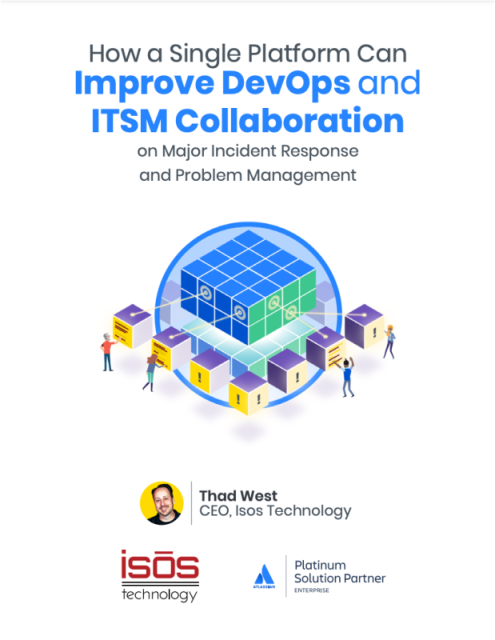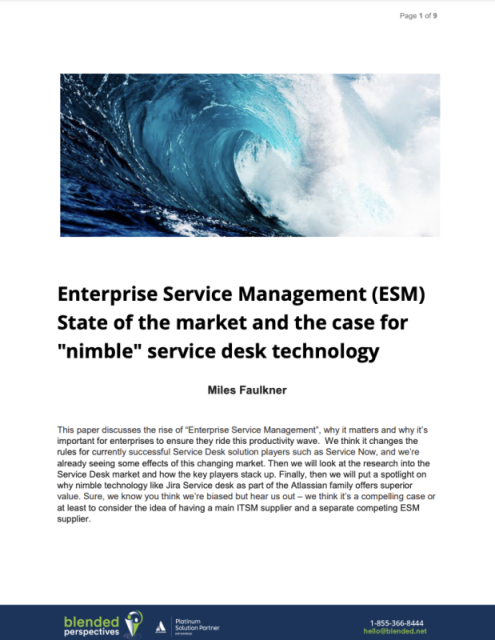The key changes include:
Only successful action will count towards the limit:
Previously, all rule runs, successful or not, were counted towards the limit. Now, only successful rule runs that result in an action will count towards the usage limit.
Separate limits for each product:
Instead of having a combined limit for all Jira products, each product will have its distinct monthly rule run limit based on the plan chosen.
Atlassian recognizes the potential implications of the upcoming change. To address this, customers who might exceed their limits under the new model, starting November 1, 2023, will be granted a 3-month Premium trial. This trial will provide them with elevated Premium automation limits and features, offering ample time to re-evaluate their automation needs. Additionally, during the preview period mentioned earlier, customers can monitor their usage to identify and mitigate potential overages.
This might be a significant change for many teams – please review the original article for more details.
This might be a significant change for many teams – please review the original article for more details.