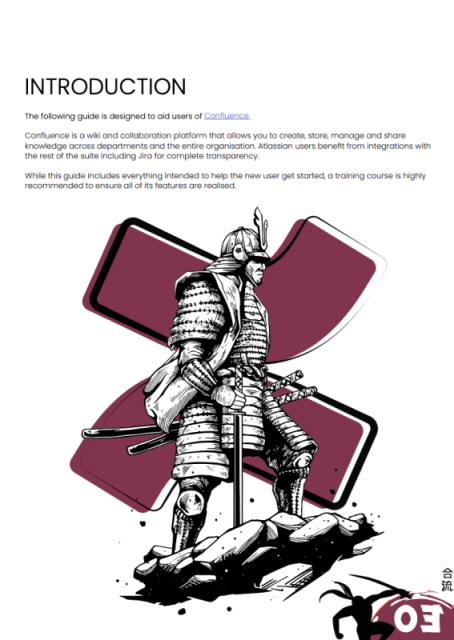This article by Rachel Wrigth highlights the importance of using bulk edit capabilities in Jira to effectively manage thousands of issues and keep them updated and in sync with reality. It addresses common challenges teams face in ensuring accurate data in Jira and dealing with an overwhelming backlog.
The article then lists several options for bulk edits in Jira, including using the built-in bulk change function, importing information from a .CSV file, adding a post function to a workflow transition, using apps from the Atlassian Marketplace, or using automation, scripting, the REST API, or a connector to sync information from other software.
These options provide administrators with the ability to streamline their team's Jira processes and efficiently manage their workload.
These options provide administrators with the ability to streamline their team's Jira processes and efficiently manage their workload.
Also, take a look at this video. Michael from Project Track describes bulk changes as an underdog feature that is a little hidden in the issue navigator. They provide an example from their own experience where they accidentally - and incorrectly - updated 600 tickets using automation but were able to quickly fix their mistake using bulk changes.