Jira as a popular agile project management tool due to its vast reporting, project planning, and progress-tracking capabilities. However, with so much information available, finding relevant information quickly can sometimes take time. The article introduces Jira Quick Filters as a solution to visualize the bigger picture easily. It shows how to add Quick Filters - available with Hierarchy for Jira - and unlock Jira's full potential.
- Resources
- Marketplace Apps & Reviews
- Use Jira Quick Filters to supercharge your project management
Use Jira Quick Filters to supercharge your project management
A
Adaptavist
Updated
Resource
Select topics that best match this listing. Limited to 6.
Select all that apply. If the resource is platform agnostic, ignore this selection.
Enter a Marketplace app name in its shortest form
Limited to four options.
- How-tos & Tips
- Article
Duration in Minutes
Total time in minutes that it will take to consume this content
5
Free
Level
Select expertise level required for consumption of this resource
- Beginner
- Intermediate
- Advanced
Audience
Who is this resource for
Created by
Type to select a company name offering this resource
Company Website
The website where visitors can learn more about this vendor or expert
Resources
Hierarchy for Jira - Marketplace listing
(Product Information)
The app extends Jira's default issue hierarchy by visualizing projects in a customizable tree view and reporting progress based on estimates. It offers a custom link-based hierarchy easily structured without complex configuration.
User reviews
There are no user reviews for this listing.









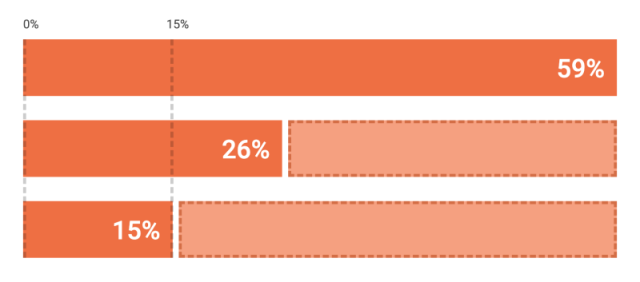
![Implementing SAFe® with BigPicture [3-part series]](https://apps4agile.com/media/reviews/photos/thumbnail/640x640s/49/13/75/implementing-safe-with-bigpicture-3-part-series-91-1681251837.png)



