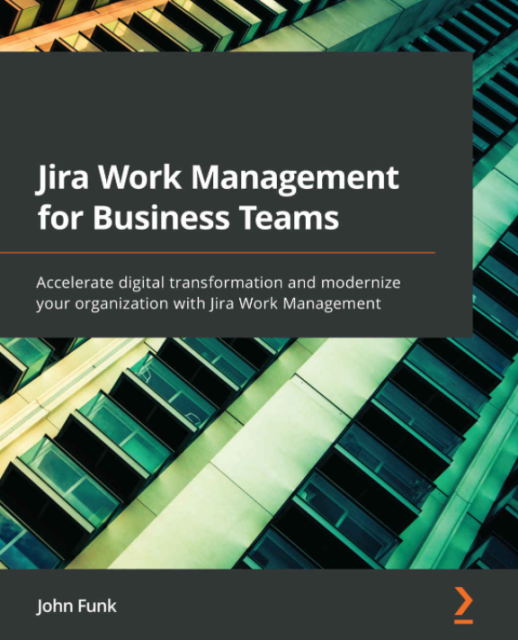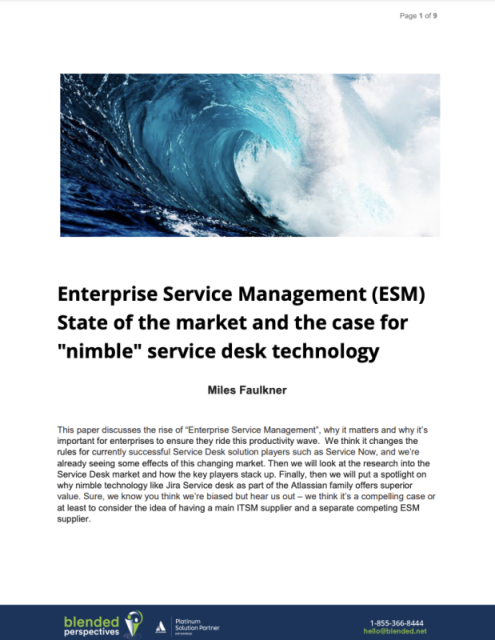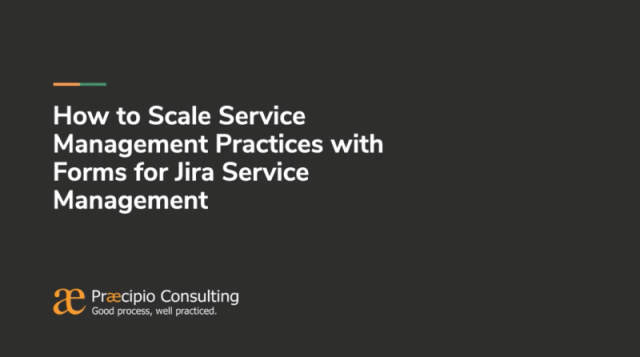Swimlanes in Jira is a feature that divides the board into horizontal rows, providing a way to further organize issues in your sprint or project. They can help make the board more manageable and provide a quick way to identify bottlenecks and track the progress of tasks within different categories. In this article, you can explore ideas shared by Old Street Solutions' Marketing Team.
For example, you'll learn that you could set up Jira swimlanes in the following ways:
- Assignee: Divide the board based on who the issues are assigned to, allowing team members and leaders to see each person's workload.
- Epic: Organize swimlanes according to larger bodies of work, providing a big-picture overview of tasks and their progress.
- Stories: Similar to epics, swimlanes based on stories help track the progress of tasks within each user story.
- Projects: Useful when tasks span multiple projects, offering a view of the status and dependencies of each project.
- Queries: Custom swimlanes created using JQL search criteria. This allows for flexible categorization based on specific conditions, such as priority or components.
Additionally, Jira offers quick filters as an alternative to swimlanes. Quick filters allow users to create private filters for their own board view without affecting others. They can be especially useful when many components are involved, as creating swimlanes for each component can result in too many rows.
Overall, swimlanes and quick filters in Jira are valuable features for organizing and managing agile boards, making them more user-friendly and efficient. This article covers everything you might want to know.